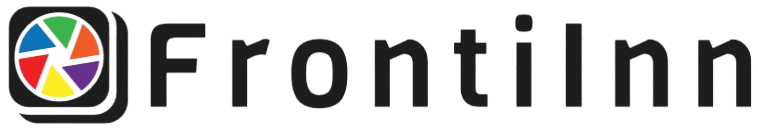The world of display technology is vast and can often be overwhelming for consumers making a choice for their next monitor purchase. Two popular terms you might encounter are FHD (Full High Definition) and QHD (Quad High Definition). Understanding the differences between FHD and QHD can help you decide which monitor best suits your needs. Here, we delve into the key differences, from resolution to practical implications, to ensure you make an informed decision.
Resolution Comparison
Resolution is a fundamental differentiator between FHD and QHD monitors. It refers to the number of pixels displayed on a screen. More pixels typically mean a clearer, more detailed image.
| Type | Resolution | Number of Pixels |
|---|---|---|
| FHD | 1920 x 1080 | 2,073,600 |
| QHD | 2560 x 1440 | 3,686,400 |
Understanding Pixel Density
Pixel density, measured in pixels per inch (PPI), is another critical factor. Higher pixel density means sharper and more detailed images. QHD monitors typically have a higher PPI compared to FHD at the same screen size, resulting in better overall image quality.
Differences in Image Quality
QHD monitors offer a higher resolution than FHD monitors, which translates to superior image quality. This is particularly noticeable when viewing high-resolution content, playing video games, or using applications that require detailed visuals.
- Clarity and Sharpness: QHD displays are generally sharper and clearer than FHD, especially on larger screens.
- Color Accuracy: With more pixels, QHD monitors can provide better color accuracy and gradients, making them ideal for photo and video editing.
- Text Legibility: Higher resolution improves text legibility, which can be beneficial for extensive reading or writing tasks.
Performance and Hardware Requirements
While QHD offers better visual quality, it also demands more from your hardware. More powerful graphics cards are required to take full advantage of QHD, especially for gaming.
Gaming and Graphics Work
When it comes to gaming and graphics-intensive work, QHD provides a compelling upgrade over FHD. Gamers often prefer QHD for its superior image quality, but it’s essential to ensure your graphics card can handle the increased load without compromising performance.
- High-end GPUs are recommended for optimal QHD gaming.
- More VRAM is beneficial for handling the extra pixels.
- Consider system cooling and power supply requirements, as higher performance components generate more heat and draw more power.
Use Cases and Applications
The choice between FHD and QHD can depend on your specific use case. Let’s explore various scenarios to understand better which might be the better fit for you.
Everyday Use and Office Work
For everyday tasks such as browsing, office work, and streaming content, FHD is often sufficient. It provides clear images and is less taxing on hardware, making it a cost-effective choice.
Creative and Professional Work
For professionals involved in photo or video editing, or other creative fields, QHD offers the resolution and color accuracy needed to work effectively. The added clarity can make a significant difference in productivity and precision.
Gaming
As previously mentioned, gamers benefit greatly from QHD, particularly in genres that benefit from high detail and image fidelity, such as open-world games. However, competitive players in fast-paced games might prioritize frame rates over resolution, where FHD could be adequate.
Future Proofing
Considering the rapid advancement in display technology, opting for QHD might be a better investment for the future. As content and applications evolve to utilize higher resolutions, having a QHD monitor can help ensure you’re not left behind.
Cost Considerations
Price is a significant factor in any technology purchase. Generally, QHD monitors are more expensive than FHD monitors due to their advanced specs.
Affordability
If the budget is tight, FHD monitors offer excellent value for money and sufficient performance for many users. On the other hand, QHD monitors command a higher price but offer superior performance that can justify the extra cost.
Conclusion
Choosing between FHD and QHD depends on your specific needs, preferences, and budget. FHD monitors offer good performance for everyday tasks and are more affordable, making them a practical choice for general use. QHD monitors deliver superior image quality and future-proofing, which can be advantageous for gaming, creative work, and professional applications.
Ultimately, understanding the key differences between these two types of display resolution helps you make an informed choice, ensuring that your monitor meets your expectations and requirements.