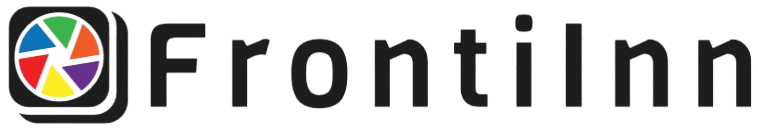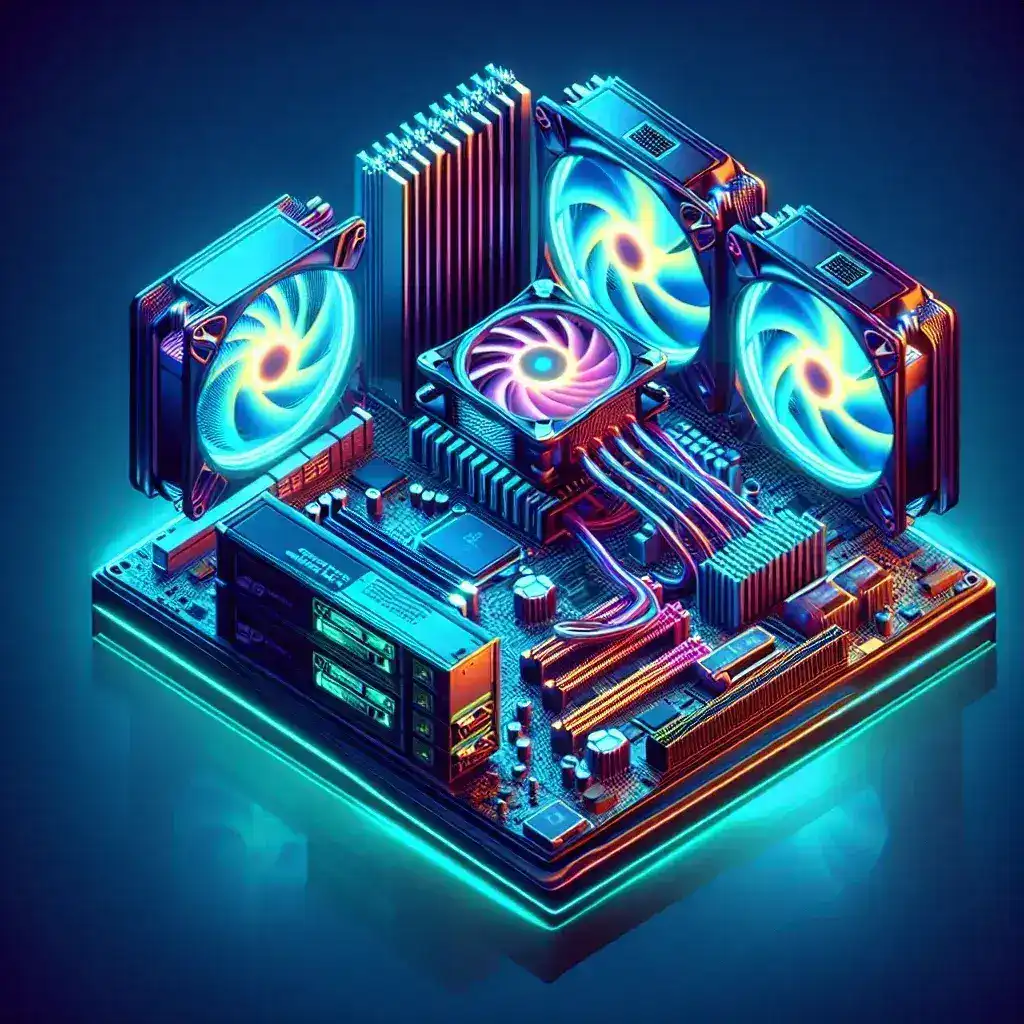Gaming PCs are built for performance, often handling intense graphics, heavy processing tasks, and extended usage periods. Managing heat effectively is crucial as excessive temperatures can lead to reduced performance, thermal throttling, or even hardware damage. In this article, we will delve into how gaming PCs manage heat during intense gaming sessions, focusing on various cooling solutions and technologies.
Importance of Thermal Management
Thermal management in gaming PCs is critical to ensure steady performance and prevent overheating. Factors such as powerful CPUs, high-end GPUs, and overclocking intensify the heat generation within a system. Proper cooling mechanisms help maintain temperatures within safe limits and improve the overall longevity of the components.
Core Cooling Solutions
Air Cooling
Air cooling is one of the most common and cost-effective cooling solutions used in gaming PCs. It leverages fans and heat sinks to dissipate heat generated by the CPU and GPU.
- Heat Sinks: Attached directly to the CPU and sometimes GPU, heat sinks absorb heat from these components and transfer it away.
- Case Fans: Strategically placed within the PC case, case fans assist in airflow by pushing out hot air and bringing in cool air.
- CPU Coolers: Combination of a heat sink and a fan, specific to cooling the CPU. They might be stock coolers or after-market options offering better performance.
Advantages of Air Cooling
- Cost-effective
- Ease of installation
- Reliability
Disadvantages of Air Cooling
- Potential for higher noise levels
- Limited cooling efficiency compared to liquid cooling
Liquid Cooling
Liquid cooling uses a liquid to absorb heat away from the CPU or GPU. The heated liquid travels through pipes to a radiator where fans help dissipate the heat.
- Closed-Loop Systems (AIO): All-in-one systems come pre-assembled with minimal maintenance required. They are user-friendly and effective for CPU cooling.
- Custom Loop Systems: These systems offer better performance and customization but require more setup effort, cost, and maintenance.
Advantages of Liquid Cooling
- Superior cooling performance
- Quieter operation
- Better aesthetics and customization options
Disadvantages of Liquid Cooling
- Higher cost
- Complex installation and maintenance
Hybrid Cooling
Hybrid cooling combines elements of both air and liquid cooling to maximize efficiency. Hybrid coolers might use a liquid to manage extreme heat loads while incorporating fans for supplemental cooling.
Additional Cooling Techniques
Thermal Paste
Thermal paste, applied between the CPU/GPU and heat sink, ensures efficient thermal conductivity by filling in tiny gaps.
Case Design and Airflow
The design and airflow of a PC case play a significant role in cooling:
- Airflow Layout: Configuring good airflow paths where cool air enters and hot air exits efficiently reduces heat build-up.
- High-Airflow Cases: Cases designed with mesh panels and multiple fan mounts improve cooling potential.
Fan Curves and Speed Control
Adjusting fan curves or speeds based on temperatures allows for optimized cooling and quieter operation during less intensive tasks.
Role of Software in Thermal Management
Software solutions aid in monitoring and improving thermal management:
- Monitoring Tools: Programs like MSI Afterburner and HWMonitor track temperatures and performance metrics in real-time.
- Fan Control Software: Software like SpeedFan offers user customization of fan speeds for optimal balance of cooling and noise.
Innovative Cooling Technologies
Peltier Cooling
Peltier coolers use thermoelectric tiles to transfer heat away from components, though they are less common due to efficiency and cost concerns.
Phase-Change Cooling
A rare and high-cost method that uses refrigerants to achieve sub-ambient temperatures, typically seen in extreme overclocking setups.
Immersive Cooling
This advanced cooling method involves submerging components in non-conductive cooling liquids, allowing maximum heat transfer and minimal noise.
Conclusion
Effective heat management is paramount for gaming PCs to perform optimally during intense gaming sessions. From traditional air and liquid cooling to advanced techniques like immersive cooling, there is a broad spectrum of solutions available to tackle heat efficiently. Gamers and PC enthusiasts should consider their requirements, budget, and expertise level when choosing the most appropriate cooling method for their systems.