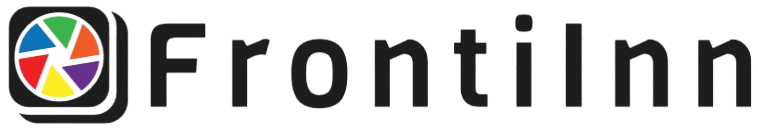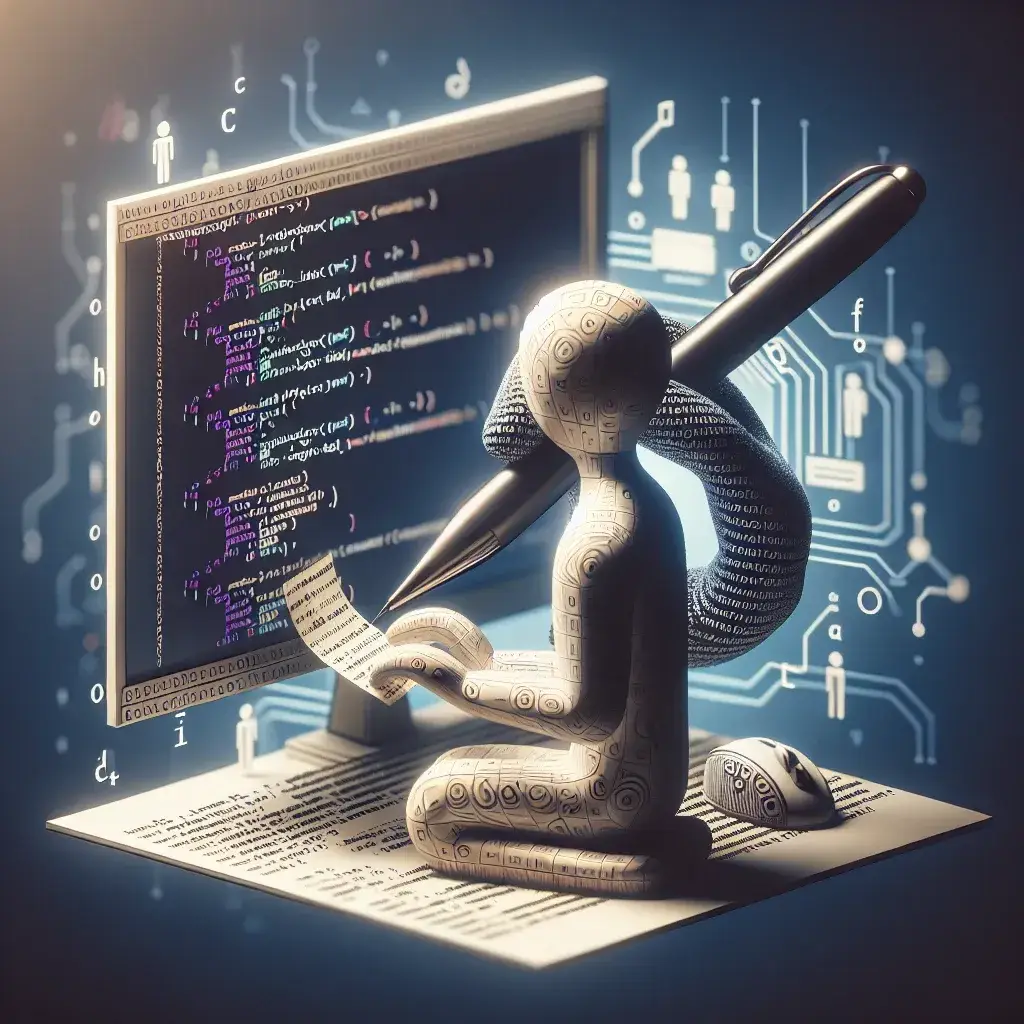Writing to a text file in C++ is a common task that programmers often encounter. Whether you need to save user input, log data, or store information for future use, knowing how to write to a text file is essential. In this article, we will cover the basic steps to write to a text file in C++.
Step 1: Include the Necessary Header Files
Before you can start writing to a text file, you need to include the necessary header files in your C++ program. The <fstream> header file provides the functionality to perform file input and output operations.
Step 2: Create an Output File Stream
To write data to a text file, you need to create an output file stream object. You can do this by using the ofstream class provided by the <fstream> header file.
Step 3: Open the File
Once you have created an output file stream object, you need to open the file to which you want to write data. You can do this by calling the open() method on the output file stream object.
Step 4: Write Data to the File
After opening the file, you can use the insertion (<<) operator to write data to the text file. Simply pass the data that you want to write to the file as an argument to the insertion operator.
Step 5: Close the File
Once you have finished writing data to the text file, make sure to close the file. You can do this by calling the close() method on the output file stream object.
Writing to a text file in C++ is a straightforward process that involves including the necessary header files, creating an output file stream, opening the file, writing data to the file, and closing the file. By following these steps, you can easily write data to a text file in your C++ programs.