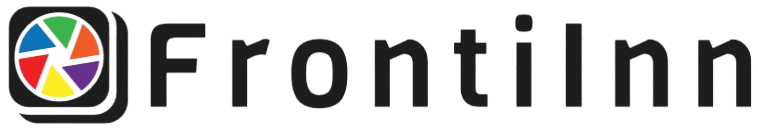Introduction
Browsing the internet usually involves a graphical web browser, but did you know you can also navigate the web using the Linux terminal? This method can be faster, more secure, and resource-efficient. In this article, we will cover various command-line tools you can use to browse the internet directly from the terminal in Linux.
Why Browse the Internet from the Terminal?
Using the terminal to browse the internet has several advantages, including:
- Lightweight: Terminal-based browsers consume less memory and CPU resources compared to graphical browsers.
- Speed: Terminal browsers can be faster, especially on older hardware.
- Minimalist: They provide a distraction-free browsing experience.
- Automation: Easily script tasks and automate browsing.
Popular Terminal-based Browsers
Lynx
Lynx is one of the oldest terminal-based web browsers. It is text-based and highly customizable.
How to Install Lynx
To install Lynx, use the following command:
sudo apt-get install lynx
How to Browse with Lynx
To start browsing with Lynx, simply enter:
lynx <URL>
W3M
W3M is another popular text-based web browser for the terminal, known for its simplicity and ease of use.
How to Install W3M
To install W3M, use the following command:
sudo apt-get install w3m
How to Browse with W3M
To start browsing with W3M, simply enter:
w3m <URL>
Links
Links is a web browser that supports both text-based and graphic mode, making it versatile.
How to Install Links
To install Links, use the following command:
sudo apt-get install links
How to Browse with Links
To start browsing with Links, simply enter:
links <URL>
Conclusion
Browsing the internet from the terminal on Linux is not only possible but also practical. Whether you want to save resources, need speed, or prefer a minimalist web experience, terminal-based browsers like Lynx, W3M, and Links offer a powerful alternative to traditional graphical web browsers.