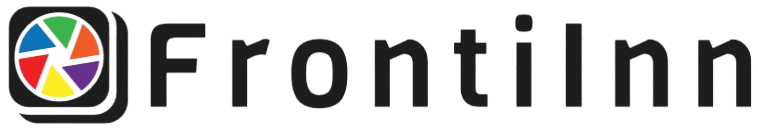Introduction
Gaming, particularly online gaming, requires a reliable and fast internet connection. One of the key components ensuring a seamless gaming experience is the network adapter. This piece of hardware enables your device to connect to a network, but can a network adapter be used specifically for gaming? This article delves into the types of network adapters available, their benefits, and whether they can meet the demands of modern gaming.
Types of Network Adapters
| Type | Connection | Speed | Best Use Case |
|---|---|---|---|
| Ethernet Adapter | Wired | 1 Gbps – 10 Gbps | High-speed gaming, low latency |
| Wi-Fi Adapter | Wireless | Up to 1 Gbps | Convenient gaming, mobility |
| USB Network Adapter | Wired/Wireless | Up to 1 Gbps | External, portable gaming |
Ethernet Adapter
The Ethernet adapter is a wired solution offering high-speed internet connectivity. It is the preferred option for gamers seeking low latency and a stable connection. Ethernet connections typically provide speeds ranging from 1 Gbps to 10 Gbps, ensuring minimal lag during intensive gaming sessions.
Wi-Fi Adapter
A Wi-Fi adapter allows wireless connectivity, facilitating a clutter-free environment. With advancements in Wi-Fi technology, speeds can reach up to 1 Gbps. However, Wi-Fi connections are prone to interference and can have higher latency compared to wired options. They are best suited for gamers who prioritize convenience and mobility over ultra-low latency.
USB Network Adapter
USB network adapters offer flexibility by supporting both wired and wireless connections. These external adapters are portable and can be used to upgrade older devices without built-in network cards. They are versatile, making them suitable for various gaming setups and ensuring you can maintain connectivity on the go.
Benefits of Using a Network Adapter for Gaming
- Improved Connection Stability: Network adapters enhance the stability of your internet connection, crucial for uninterrupted gaming.
- Reduced Latency: Wired network adapters significantly lower latency, crucial in fast-paced games.
- Enhanced Speed: Advanced adapters offer high-speed connections, essential for downloading games and updates rapidly.
- Better Bandwidth Management: Adapters help manage bandwidth more effectively, reducing lag caused by other network activities.
Potential Drawbacks
- Cost: High-quality network adapters can be expensive.
- Interference: Wireless adapters may suffer from interference from other devices or physical obstructions.
- Complexity: Setting up and configuring network adapters might be challenging for less tech-savvy users.
Factors to Consider When Choosing a Network Adapter
Speed Requirements
Consider the speed required for the types of games you play. Fast-paced games like first-person shooters benefit immensely from higher speeds and lower latency.
Connection Type
Determine whether a wired or wireless connection is more suitable for your gaming environment. Wired connections typically offer more stability and lower latency.
Compatibility
Ensure the network adapter is compatible with your device and operating system. Compatibility can affect the performance and ease of installation.
Budget
Balance your budget with the desired performance. While higher-end adapters offer superior performance, there are budget-friendly options that provide adequate gaming experiences.
Conclusion
In summary, a network adapter can significantly enhance your gaming experience by providing a stable, high-speed connection. The choice between an Ethernet, Wi-Fi, or USB network adapter depends on your specific needs and gaming environment. By considering factors such as speed requirements, connection type, and budget, gamers can select the appropriate network adapter to ensure an optimal gaming experience.